You are trying to upload a picture of what you are having right now (meal, not your latest sexual mishaps) or a picture of your best friend who just fainted in the toilet bowl because he had a drink too many onto Facebook so the whole world would actually be sticking their eyes onto the computer screen eagerly awaiting what you are doing right now and suddenly...


this message comes out:
"Your Photo Could Not Be Uploaded At This Time"
and you would be waiting forever to upload the damn photo, some of us (yours truly) would even delete and re-download Facebook on iPhone just to upload that damn photo! frustrating no?
After some Googling (more like hijacking, but who cares) it turns out that the solution to this problem is pretty simple:
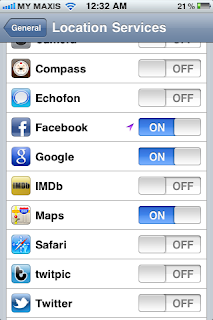
1. On your iPhone, go to Settings > Location Services.
2. Set Facebook to ON
3. Upload as usual
Facebook, if you’re reading this, here’s an easy fix that’ll help your users prevent thousands of wasted hours. Simply change the error message to something like:
“Your photo could not be uploaded. Make sure that your iPhone’s Location Services for Facebook is turned on.”
And then a button for “More Info” which will send them to this page, of course.
There you go, doggyjames don't need to delete and re-download FB on his iPhone anymore. Heh.
shamelessly hijacked from miketee.net



I'm having the same problem but from my desktop computer. Facebook suddenly for no reason I can figure out, simply won't upload my photos. I have a site that's all cartoons so this has stopped me from any posting. Help.
ReplyDeleteI found the solution, haleluyah! I found that if I used google chrome instead of internet explorer I could upload photos to facebook. So I deduced that my favorite, internet explorer must be the problem. I downloaded the latest internet explorer and walla! Problem solved.
Delete